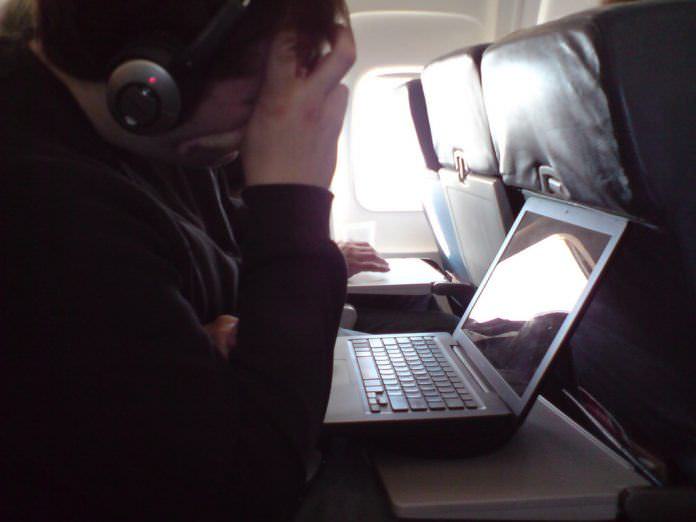The hard drive is the core part of your laptop. It houses all your files and data, even the operating system, which is the core program of your laptop. If your hard drive fails, your entire computer will be unable to operate – and you may lose valuable information as a result.
This is why it is important to understand the signs of a dying hard drive.
Four Signs of a Dying Hard Drive
Catching the following warning signs early means that you can have your hard drive repaired or replaced before you lose your files. Getting laptop repairs early gives you the chance to back up your data before installing a new hard drive.
Loud Noises
While it may seem strange, odd noises are one of the first signs of physical issues with your hard drive. Damage to the moving parts within the drive can cause clicking or a loud hum to come from your computer.
If allowed to continue, your hard drive could physically break, preventing it from reading the data on it. You should avoid using your computer until a professional inspects your laptop.
Repeated Errors and Crashes
Another common warning sign of issues with your laptop hard drive is chronic error messages or program crashes. In some cases, your entire computer may crash. This can happen when the part of your hard drive that holds the operating system begins to have issues.
As soon as this happens, you should consider backing up your data to an external drive or cloud service. This lets you access your information on another computer while your laptop gets looked at and repaired.
Missing Files
An additional thing to watch out for is if files go missing. Hard drives do not always fail all at once. Instead, sections of storage within the hard drive will begin to fail one by one.
You may see files disappear at random. Depending on the severity of the problem, you may lose entire folders or groups of files at once.
Corrupted Files
Your hard drive may be about to reach the end of its lifespan if your files are unreadable. This is different from them missing because all the data will seem to still be there. However, no matter what program you try to open your files in, you’ll get an error message saying that the file is unreadable.
While you may be unable to get that data back, you should move the files that you can still access to another computer or hard drive.
Back Up Early and Often
The best way to prevent losing any of your important data if you see signs of a dying hard drive is by backing up your laptop’s data on a regular basis.
You can check out the rest of our site for articles on how to set up an automatic data backup process on your laptop, which saves your data with no effort on your part.